This article addresses a common problem encountered while debugging a WCF service hosted in IIS from a client like a Console App or a Win App. Even if you put break points in the WCF service but you are not able to step into the service by pressing F11. Instead you a get an error dialog as show below saying
"Unable to automatically step into the server. The remote procedure could not be debugged..."
I faced the same situation and was able get the Step In working by confirming the below conditions in my project
1. Making sure the WCF Service is complied in "Debug" mode
2. Making sure that Web.config or App.config of the WCF service contains this entry
<system.web>
<compilation debug="true" />
</system.web>
Happy debugging!
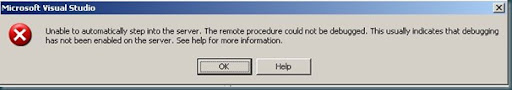
No comments:
Post a Comment